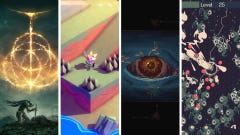V Rising is fiddly, but playable on the Steam Deck following Proton update
Turns out vampires can go out in the sun
V Rising, the vampiric survival base builder and surprise hit of 2022 so far, has just got freshly minted Steam Deck Playable status - courtesy of an update to the Deck’s Proton compatibility software. As per Valve’s changelog for the Proton 7.0-3 update, V Rising is among several games (including Age of Chivalry and the original Vermintide) to gain sufficient compatibility with the Steam Deck for the second-highest rating of their review programme, just short of Verified.
Technically, V Rising has been lowercase P-playable on the Steam Deck since late May, when these software improvements appeared on the ‘Bleeding Edge’ branch of Proton Experimental. Now, though, the update has graduated to the main, stable Proton branch, so you don’t have to risk the potential wonkiness of a work-in-progress. I’ve given V Rising a try on the Steam Deck and it does indeed work, though it’s quick to show why it only got Playable status and not Verified.
For one, there’s no native controller support, and developers Stunlock Studios have said it’s unlikely they’ll be adding any. This makes controlling V Rising on the Steam Deck considerably trickier than with a mouse and keyboard, even with the device having dual trackpads and extra rear buttons over a standard gamepad.
Mercifully, there are already several community-made control layouts you can select and modify; in my case, the Deck automatically defaulted to a layout by Steam user Turulo. This made effective use of the left trackpad’s radial menu to equip gear or use items from V Rising’s action bar, while single- or double-tapping the rear buttons could deploy inputs that the game usually spreads across a myriad of keys.
Still, while it’s an admirable rebinding job, V Rising clearly wasn’t designed to feel intuitive with handheld controls, and it doesn’t adapt its on-screen prompts to reflect the distinct controller hardware. Combined with the fact that it just uses so many different keys, even those who’ve played V Rising on desktop will likely need to keep dipping back into the SteamOS controls diagram just to remind themselves which button does what. I certainly did, and V Rising doesn’t pause when in menus, resulting in multiple moments of wolves walking up to bite chunks out of my stationary vamp while I scrambled to look up what the ‘B’ key was again.
That's more of a temporary stumbling block, mind, as remembering all these binds does come with practice. Ultimately, V Rising's Deck debut is as workable as it needs to be. Performance is adequate, the Medium graphics preset managing 30fps without the need for FSR upscaling to step in, and despite a warning of small text on startup I never had trouble reading prompts and subtitles.
V Rising on the Steam Deck is therefore a qualified success. Maybe not best Steam Deck games material, but functional enough to give a try if it’s already sunk its teeth into you on desktop.